Our Five Favorite Remote/Hybrid Work Tools (Part 1)
The Puzzle Break team — which has always been fully remote except for our physical Seattle-based escape rooms — have explored a number of remote work tools and I want to share (some of) our experiences so you don’t have to play trial-and-error as your teams move to hybrid / remote workplaces.
These tools are beyond the “which video conferencing platform is superior” question (although I certainly have opinions on that), and move into culture retention, employee engagement, project management and more.
Top of the list: Slack/Discord (tie)
Most offices, even when physically in a workspace all together, use these platforms as a communications tool. If you haven’t tried these yet, we’re not sure what you’re waiting for. You can create channels for different teams, a “water cooler” channel for idle chit chat, and you can send direct messages to a single user. There’s also hundreds of apps that can be integrated, including scheduler and reminder tools, booking systems and news alerts.
Don’t slack, get slack (or discord, but that wordplay is trickier)
Less commonly known, this Gmail add-on is great for managing group inboxes, like a support@ or info@ contact list. The shared inbox feature means conversations can happen seamlessly, no matter who’s on shift. Every email can be assigned to a user and kept track of in real time, plus there’s an internal notes feature for easy hand off between team members. If you’re not using a full CRM like Hubspot or Salesforce, this might be your answer.
Miro:
This collective whiteboard tool is perfect for those whiteboard lovers among us who desperately miss this essential collaborative tool (I LOVE WHITEBOARDS). Thankfully, Miro is here to help us in the workplace of the future. With Miro, you can draw and add sticky notes, connect items, and even parcel out whiteboards per team. It’s also great for touch screens, so if you’re working on a variety of devices it will feel *almost* like being back in front of a normal whiteboard on the wall. Have I mentioned how I love whiteboards?
With less office traffic — no one wandering past your desk heading for a coffee or stopping to ask how the kid’s baseball game went — we tend to dive deep into our work and struggle to walk away from the computer for those crucial moments of screen time rest and stretching. Time Out is a reminder program that pops up on your screen to remind you to take either a proper break — getting up and walking away from the computer — or a micro break, which is a 15-second pause to remind you to stop clenching your jaw, let go of the mouse and sit up straight. Those break times are crucial for employee success and mental well-being, just don’t hit “Skip” when it pops up!
Seriously, take a little break.
Running on so many remote tools you’re losing track? Unito does exactly what it promises — unifies them with two way integrations between things like Asana and Trello, Hubspot and GitHub and more. You can manage entire workflows in one single app — the one you’ve identified as your favourite, of course. Don’t sacrifice collaboration … even if you’ve gone off the deep end in terms of remote work tools!
I hope some/all of these make your workplace’s transition to the future a little easier. Two parting thoughts:
-
These are just some of the helpful productivity tools we’ve seen success with. I look forward to sharing many more.
-
Let us not forget the ultimate tool for the workplace and teams of the future: Puzzle Break Virtual Teambuilding!
Tags:
Want to get blog updates ( and only blog updates )?
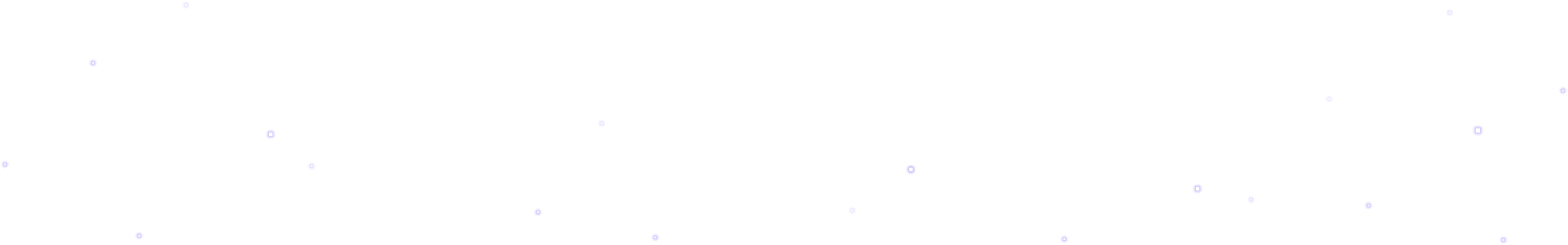
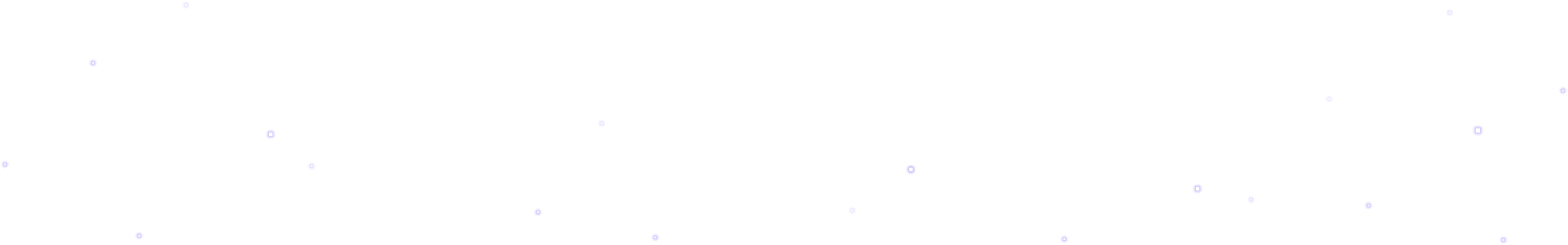
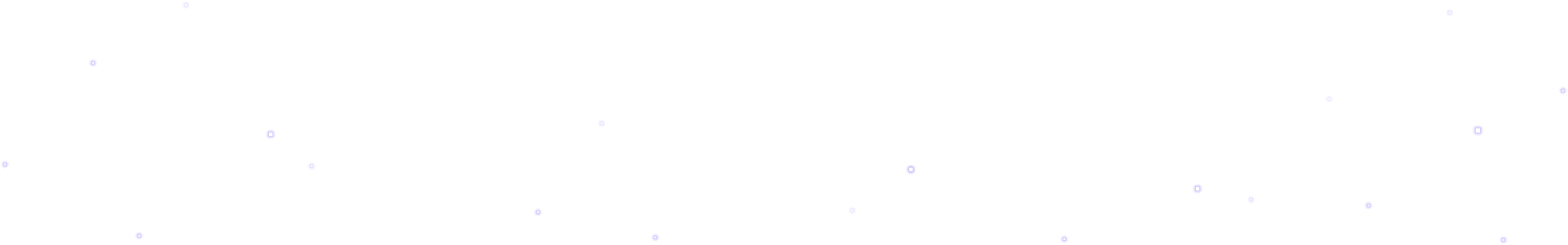
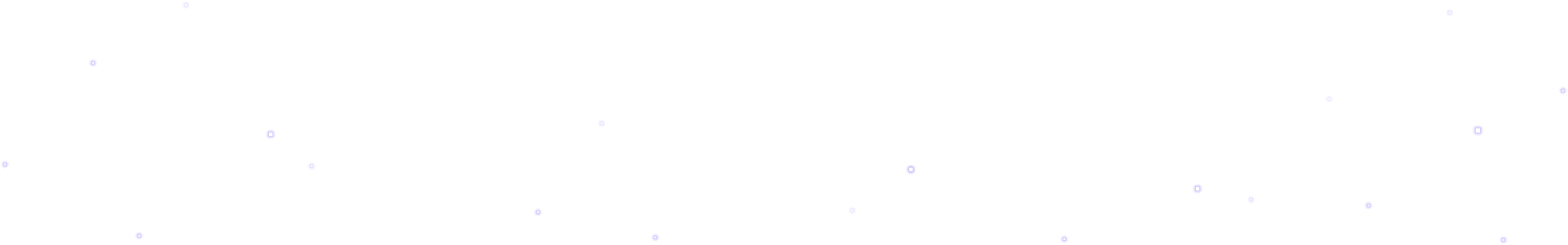
Recent posts



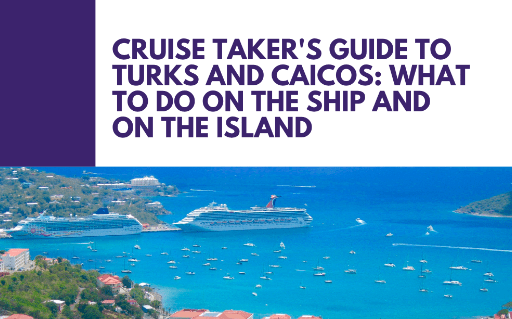
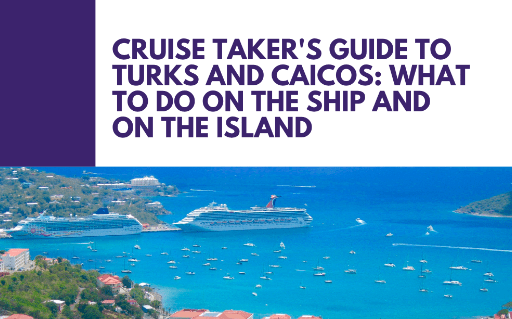
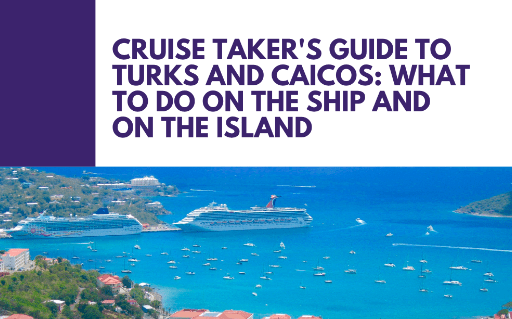
Cruise Taker’s Guide to Turks and Caicos: What to do on the Ship and on the Island







